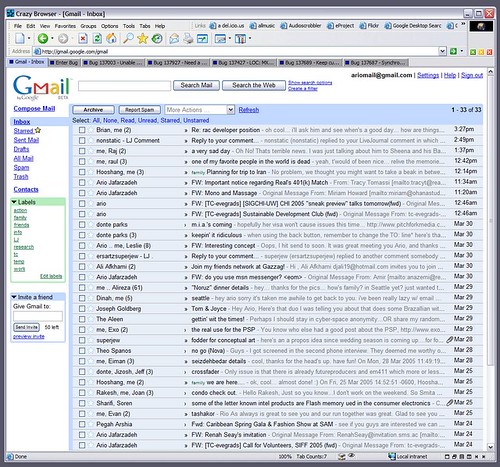
Zero. What a thought!
How much email is in your inbox right now? Hundreds? Thousands?
Instead of being excited to open your email (Remember that feeling?), you’re overwhelmed with waves of exhaustion.
This amazing technology, with a promise to make our lives better in every way, has almost done the opposite.
Here’s help.
All it takes is five folders, and the simple actions associated with them, and you’ll have your inbox to zero in no time.
1. The Inbox
Getting your inbox to zero requires rethinking your inbox completely. Instead of letting it become a file retrieval system or an alternate task list, your inbox must become a temporary staging area for incoming email. That’s it, nothing else, a temporary staging area.
Limit checking your inbox to a handful of times a day, take immediate action on things that require two minutes or less, move other items to the designated folders below, and delete, delete, delete. Get to zero every day. No exceptions.
The two minute rule was first proposed by David Allen in Getting Things Done, and it’s a good rule. Most of us, though, have no idea how short the two minute time frame is, however, so a two minute timer is a good tool to use at the start of mastering this skill.
Your digital world should have three sacred spaces: your task list, your calendar, and your inbox. Protect them well. Unsubscribe from lists that waste your time with useless information or are no longer relevant to your life and work. Program your spam filters to be relentless in guarding your inbox, allowing only those things that help you fulfill your top priorities.
2. An Archive Folder
The next rethinking to do regarding all incoming email is asking this critical question: Is this email something you must refer to later or is it something you may refer to later?
For example: An e-ticket for a plane flight is a must and an Amazon notice that my package has shipped is a may. A resume for job applicant is a must and a recipe for butternut squash soup is a may.
Save email with information you may refer to later in an archive folder. GoogleMail has automatic archiving, so do other email servers, but any email client with a decent search feature will work as well.
With the ability to search email, there’s no need anymore for a detailed filing system for things you may have to refer to later. Just put the email in your archives and search when needed.
3. An A – Z Folder
Now for the musts.
Save email with information you must refer to later in a designated A-Z folder.
Why an A – Z filing system here? It allows for easy retrieval of important documents that need to be accessed quickly and repeatedly. The key words here are, again, quickly and repeatedly. Archive everything else. I use Evernote for this (There’s a handy Evernote clipping tool in my email client Postbox.), but any digital filing system will work.
What’s important with this folder is knowing the difference between a must and a may, as outlined above. You’ll need to make your own decisions depending on the demands of your work and life, but use the A – Z folder for only those things that are top priority. And, yes, I know, technically this is not one folder but a folder with sub-folders, but I think you get the idea.
4. An Action Folder
If, when checking your email, there’s an action you need to complete that takes more than two minutes, move the email to an Action folder. Transfer that action to your task list, assign it to a specific day, date, and (maybe) time and return to the Action folder when it’s time to complete this task. Or have a recurring task each day that reminds you to review your Action folder and empty it. Either alternative works well.
Don’t let this this folder become a black hole where tasks disappear, however. In other words, just a different kind of cluttered inbox. Do what you need to do to get your Action folder to absolute zero at least once a week. Then delete the email or transfer it to another folder.
As of this writing I have no email in my Inbox Folder, four pieces of email in my Action Folder, and three pieces of email in my Waiting Folder.
5. A Waiting Folder
The fact of the matter is that we do not control all of the actions that need to be taken in our life. Sometimes we wait on others for those actions and the details related to them are in an email (or two or three or four). When this is the case, transfer the email to a Waiting folder.
Don’t let this folder become a black hole either, though. Review it regularly, perhaps not every day but every couple of days, and prod the people who need prodding to help them fulfill their best intentions.
Another alternative is to create a delegated tasks list where the action is kept and the Waiting folder is referred to as a record of communication. Either way, simple follow-through with others regarding the things they’ve committed to complete creates a culture of accountability within your sphere of influence. When the action is done, delete the email or transfer it to another folder.
Make a Five Folders Appointment with Yourself
I’ve worked with leaders whose inbox was filled with thousands of email, and it destroyed their ability to lead with excellence as important details fell through the cracks.
If this is you, schedule an undisturbed block of 2-3 hours as soon as possible to set up your five folders and get your email inbox to zero. During that time complete the following process:
- Sift through your entire inbox
- Delete all unnecessary email
- Do what can be done in two minutes or less
- Move what can’t be done in two minutes or less to an Action or Waiting folder.
- Put your musts in an A – Z folder
- Put your mays in an Archive folder
- Empty your Action Folder
- Touch base with the people in your Waiting folder
This simple, straightforward system results in crisp execution that will set you apart as an executive leader and produces amazing peace of mind. Make that appointment with yourself now!

