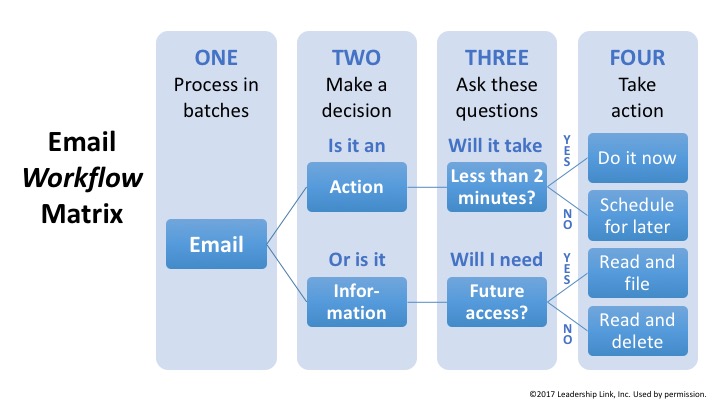121, that’s the amount of email business professionals send and receive in an average day, according to the Email Statistics Report published by the Radicoti Group in 2014.
That number’s not going to decrease any time soon. Radicoti researchers forecast the amount of email sent or received in an average business day will rise to 140 by 2018.
36,400 pieces of email a year, 700 in a week, one every 3.5 minutes.
I don’t need to tell you that email overload is killing workplace productivity. It’s the technology we love to hate. If you have any hope of being an effective executive leader, you must learn how to master your email workflow.
Here’s how:
The Email Workflow Matrix
The first principle to follow regarding email is to stop processing it all throughout the day. The interruption email brings every 3-4 minutes does not allow you to focus on the task at hand or the people in front of you.
Successful executives process their email in batches at fixed times in the day, like 8:00 AM, 11:00 AM, 1:00 PM and 4:00 PM. In this way they are able to give their undivided, focused attention to it.
When you’re processing email in batches and not all throughout the day (or after work at home late at night), it’s critical to do this crisply and efficiently by immediately deciding when you first read a piece of email if it’s something you need to do or something you need to know. That is, is it action or is it information?
The answer to that question sets in motion a series of follow-up questions that allow you to batch quickly. If an email is an action you need to take and that action can be done in two minutes or less, do it. Do it now!
If that action can’t be done in two minutes or less, schedule it in your calendar or put it on your master things to do list. Under no circumstances should your email inbox act as a default task list. This will result in missing important details and having things fall through the cracks, destroying your brand as a leader. Every email software on the market today is able to quickly turn an email into a task. Figure it out for yours.
If a piece of email is something you need to know, the next question to ask yourself is whether you will need that information in the future. If yes, read the email with its associated documents and file it. If no, read the email and delete it.
Again, don’t leave email in your inbox. You look stupid hunting around for a document that you read one day but can’t find. Establish an electronic filing system that works for you and use that system without fail, getting your inbox to zero.
Yes, get your inbox to zero.
This is not some elusive state of nirvana. It’s a serious business imperative. Nor is achieving inbox zero an end itself. Email mastery serves a higher priority: being fully present at work as you meet with people and fulfill your responsibilities. And being fully present with family and friends outside of work in the evenings and on the weekends.
In other words, don’t let email ruin your life. Have the discipline to do your work at work, crisply, quickly, and professionally.
Your Email Workflow Challenge
- How much email is in your inbox right now?
- If your answer is 100 or less, schedule a one hour session to process your email using the Email Workflow Matrix until you get your inbox to zero.
- If your answer is 100 or more, schedule a series of one hour sessions to process your email using the Email Workflow Matrix until you get your inbox to zero.
- What’s you plan for maintaining inbox zero?